Who can use this feature?
Goal owners, Account Admin.
Available on:
All Culture Amp subscriptions that include goals (new)
Copying a goal helps you quickly duplicate an existing goal without starting from scratch. You can copy any goal you own or have administrative access to.
How to copy a goal
There are two ways to copy a goal in Culture Amp:
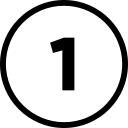 Copy a Goal from the list view
Copy a Goal from the list view
Navigate to the Goals page.
Locate the goal you wish to copy in the list.
Click the three dots (...) icon next to the goal.
Select Copy goal from the dropdown menu.
Rename and update as needed.
Click Publish goal or Save draft.
A duplicate of the selected goal will appear in the list.
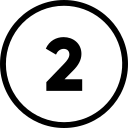 Copy a goal from the Goal Detail view
Copy a goal from the Goal Detail view
Open the specific goal you want to copy by clicking its title.
In the top right corner of the goal detail view, click the three dots icon.
Select Copy goal from the menu.
Rename and update as needed.
Click Publish goal or Save draft.
Manage your duplicated goals
Once a goal is copied, you can edit its title, due date, and key details to align with your current objectives.
Related pages:
💬 Need help? Just reply with "Ask a Person" in a support conversation to speak with a Product Support Specialist.


