Welcome to the Goals migration guide! If you're currently using Goals (classic), this guide is here to walk you through your transition to Goals (new). We’ll explain what’s changing, why it’s happening, and how it will impact you.
As you read on, you'll discover the new features, get a step-by-step overview of the migration process, and find answers to common questions. Our goal is to make this transition as smooth and straightforward as possible, so you can move to the new Goals experience with confidence.
Tip: To help prepare for the migration, we’ve put together a pre and post-migration checklist. This list covers the essential steps to take before and after the transition. Simply make a copy of the file to get started.
💬 We value your feedback!
Whether you have comments on usability, encounter technical issues, or have suggestions for new features, we want to hear from you.
Please speak with a Product Support Specialist by replying with “Ask a Person” in a Support Conversation.
Your insights help us improve and ensure that the new Goals experience meets your needs.
Why We're Upgrading Goals
We’ve made these updates in response to feedback that the current Goals (classic) product doesn’t fully support the complex organizational structures required for effective goal setting. To address this and other input from customers, we’ve completely rebuilt goals from the ground up. The new version not only allows you to manage goals in a way that better aligns with your organization’s needs, but it also sets the stage for introducing exciting new features and improvements in the future.
What This Means For You
To bring you these benefits, we'll be migrating you from Goals (classic) to the new experience. For most users, this transition will feel seamless, with the primary difference being the updated interface. However, if you rely heavily on the goals product, certain feature changes or upcoming releases may impact your workflow. To ensure a smooth transition, we are staggering the migration dates. This will provide you time to plan any internal adjustments or wait for essential features to be rolled out before making the switch.
Key Migration Dates and Cohort Details
Account Administrators have been sent details regarding the cohort and migration window for your organization. As new features are being introduced during this time, we’ve placed you in the earliest available cohort that best matches the features that your organization currently uses. You also have the option of delaying to cohort 5 in December if this timing better suits your organization’s needs.
Cohort | Dates | Status | Product limitations |
Cohort 1: Goals Early Access Program (EAP)
| From 1 July to 22 September 2024 | Opt-in
| To join this cohort, please reach out to your account manager.
Please note that the following functionality will not be available at this point in time:
Please see below for the features that will be available to you. |
Cohort 2
| September 23, 2024 – October 3, 2024
| Opt-in
| Customers with a smaller set of individual, team and company goals, and no department goals.
Please note that the following functionality will not be available at this point in time:
Please see below for the features that will be available to you. |
Cohort 3
| October 28, 2024 – November 4, 2024
| Opt-out
| Customers with a limited number of goals across all types, including company, team, and department goals.
Please note the following functionality will not be available at this point in time:
Please see below for the features that will be available to you. |
Cohort 4
| November 27, 2024 – December 4, 2024
| Opt-out
| Customers with a large number of goals across all types.
Please note the following functionality will not be available at this point in time:
Please see below for the features that will be available to you. |
Cohort 5
| December 11, 2024 – December 18, 2024
| Opt-out
| Customers with a very large number of goals across all types.
Please note the following functionality will not be available at this point in time:
Please see below for the features that will be available to you. |
Cohort 6 | January 13, - January 17, 2025 | Opt-out | Customers with a very large number of goals across all types.
This is an additional cohort created for those choosing to delay migration from their assigned cohort.
Please see below for the features that will be available to you. |
Cohort 7 | February 17, 2025 - February 21, 2025 | Opt-out | Customers with a very large number of goals across all types.
This is an additional cohort created for those choosing to delay migration from their assigned cohort.
Please see below for the features that will be available to you. |
Cohort 8 | March 17 - March 21 2025 | Final cohort / no opt out option | Customers with a very large number of goals across all types.
This is an additional cohort created for those choosing to delay migration from their assigned cohort.
Please see below for the features that will be available to you. |
![]() Still seeing Goals (classic)? You might have opted out of your assigned cohort, which means you'll be moved to a later one. Not sure when you're migrating? Reach out to your Customer Success Manager.
Still seeing Goals (classic)? You might have opted out of your assigned cohort, which means you'll be moved to a later one. Not sure when you're migrating? Reach out to your Customer Success Manager.
What’s Included in the New Goals Experience?
The new Goals experience is nearly equivalent to Goals (classic) in terms of features. You’ll have access to most features you're already familiar with, including:
✔ Manager reporting
✔ Collaboration groups and goals (replacing Team functionality)
Plus, you can look forward to some exciting new features that are already available, with more on the way:
|
|
| In early 2025, we are scheduled to launch the following enhancements:
|
Process For Customer Migration
For New Customers
If you are new to Culture Amp or new to goals (i.e. you don’t have existing goals in Goals (classic), you’ll have access to the new Goals experience by default.
For Existing Users on Goals (classic)
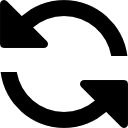 Migration Process from Goals (Classic) to the New Experience
Migration Process from Goals (Classic) to the New Experience
If your organization currently uses Goals (classic), the migration process involves two key steps:
Step 1: We'll send you an email to notify you of your assigned cohort and migration window.
In most cases, you'll have the option to move your migration date forward or backward if needed.
Step 2: Once your account is migrated, the new Goals experience will be available to all employees, and all historical goal data from Goals (classic) will be transferred to the new Goals.
Account admins will receive a notification once migration is complete.
FAQs
What support is available to support this change with our employees?
What support is available to support this change with our employees?
We provide various resources to support your organization through this change, including:
Employee training videos (available through Culture Amp Training):
Set performance goals: for employees: Learn how to create and manage SMART goals to support your performance.
Learn how to support your direct reports' performance and development through goal-setting.
Communication templates (available through Culture Amp Training)
How will you map Goals from classic to the new experience?
How will you map Goals from classic to the new experience?
Your Company/Department/Team/Individual goals in Goals (classic) will be mapped to the exact same Company/Department/Team/Individual goals in the new Goals experience.
The mapping of goals during migration will be handled as follows:
Department Goals: Department goals migrated from Goals (classic) will be mapped to similar Departments in the new Goals experience.
Team Goals: Team goals migrated from Goals (classic) will be mapped to Collaborations (replacement for Teams) in the new Goals experience.
Company Goals: Company goals migrated from Goals (classic) will be mapped to a company level in the new Goals experience.
Individual Business Goals: Individual business goals from Goals (classic) will be converted to Individual delivery goals in the new Goals experience.
Individual Development Goals: Individual development goals from Goals (classic) will be mapped to Individual Development goals in in the new Goals experience.
No Type Individual Goals: Individual goals with no specific type from Goals (classic) will be converted to Individual delivery goals in the new Goals experience.
What do I need to do to prepare for migration?
What do I need to do to prepare for migration?
To prepare for the migration, you need to:
Notify your employees: Inform your employees about the upcoming change using the artifacts provided by Culture Amp.
No other action required: Other than notifying your employees, no additional action is required from you.
How will Team or Collaborative Goals work?
How will Team or Collaborative Goals work?
To understand how Team or Collaborative Goals will work under the new system, we can break it down based on the types of teams and their associated goals:
Types of Teams
Permanent Teams:
These are teams that are meant to be part of the goal structure and have a stable, ongoing membership.
Goals assigned to these teams are integral to their function and aligned with their long-term objectives.
Cross Functional Teams (Collaborations):
These teams are temporary and composed of members from different parts of the organization who usually do not work together in a permanent capacity.
For the purposes of migration, all current teams in Goals (classic) will be treated as cross functional teams and termed as Collaborations in the new Goals experience.
The goals set for these Collaborations are considered Group goals.
Goal Structure and Management
Group Goals:
Both Permanent Teams and Collaborations (cross functional teams) will have Group goals.
Group goals are objectives that require collective effort and are measured based on the overall performance of the team.
These goals promote synergy and ensure that the team members work towards a common target.
Workflow and Integration
Goal Setting:
Permanent teams will have their goals set based on their functional responsibilities and strategic objectives.
Collaborations will have goals defined based on the specific project or initiative they are formed to address.
Implementation Considerations
Migration from Goals (classic) to the new experience:
All existing teams in Goals (classic) will be treated as cross functional teams during the migration.
These teams will be renamed as Collaborations in the new experience.
Their existing goals will be mapped as Group goals in the new system.
Communication and Training:
Clear communication about the changes and the new terminology (e.g., cross functional teams now being called Collaborations) will be essential.
Training sessions should be provided to ensure all team members understand the new goal structure and their roles within it.
By treating all current Teams in Goals (classic) as Collaborations and managing their goals as Group goals, the transition to the new Goals experience should be smooth. This approach fosters collaboration and aligns cross-departmental efforts towards shared objectives.
Note that it is possible to re-assign a goal from a collaboration group to an organizational unit group
What happens with the default migration by goal type:
What will my organization see during our migration period?
What will my organization see during our migration period?
The migration process takes less than 2 minutes. During this time, you won’t notice any changes until the migration is complete, at which point your account will switch from Goals (classic) to the new experience.
How long will the migration process take?
How long will the migration process take?
The migration process takes less than 2 minutes.
What exactly happens with our Goals during migration?
What exactly happens with our Goals during migration?
All of your current and historical goals will be transferred from Goals (classic) to the new experience. The goals will retain their existing status and progress, ensuring that no data is lost during the migration. Employees can continue working with their goals seamlessly without any disruption to their information.
Can I test out the new Goals experience before committing to it for my entire organization?
Can I test out the new Goals experience before committing to it for my entire organization?
No, this isn't possible at the moment. We've worked to ensure that the functionality in the new version of Goals is consistent with the classic version. Most of the features available in Goals (classic) are already present in the new Goals. You can refer to the table above to see which features are currently available and which will be added in the future.
What if the available migration cohorts don’t align with my timeline?
What if the available migration cohorts don’t align with my timeline?
If none of the available migration cohort dates work for you, please contact our Product Support team. Just reply with "Ask a Person" in a support conversation to speak with a Product Support Specialist.
Can I pilot the new Goals with a particular business area?
Can I pilot the new Goals with a particular business area?
No, Goals cannot be limited to specific groups within your organization. Once you select a migration cohort, all employees must be transitioned to Goals (new).
There are existing goals in our account that are ongoing. Will they carry across?
There are existing goals in our account that are ongoing. Will they carry across?
Yes, when you're ready to move to the new Goals experience, we can migrate any historical and ongoing goals from Goals (classic) without any loss of progress or data.
Can I revert to Goals (classic) after my organization has been migrated?
Can I revert to Goals (classic) after my organization has been migrated?
No, once your entire organization has been migrated from Goals (classic) to the new experience, it is not possible to revert to the previous version.
Must I migrate to the new Goals?
Must I migrate to the new Goals?
Yes, moving to Goals (new) is necessary. This updated version offers a significantly improved experience compared to Goals (classic). Additionally, support for Goals (classic) will be discontinued after March 2025.
Are there any improvements to be made in Goals (classic)?
Are there any improvements to be made in Goals (classic)?
No, Goals (classic) will not receive any more updates or improvements.
Is there a hard cut-off date where customers will be migrated, ready or not?
Is there a hard cut-off date where customers will be migrated, ready or not?
Yes, all goals accounts will be migrated by 31 March 2025.
🌐 Need help?
If you have any questions or feedback, please reach out to our Product Support Team by replying with “Ask a Person” in a support conversation. We’re here to help ensure a smooth transition for you and your team.

