When we think about surveying, we like to think of it as a 3-step process: collect, understand, and act, with each step having trickle down effects on the step coming next. For example, you can’t understand or act on feedback that you didn’t first collect. For that reason, survey design is an incredibly important step in designing your feedback strategy.
This article will provide an overview of the different types of survey design strategies we see organizations take, as well as provide you with a survey design workbook for each scenario to help you through the design process.
We often see three common scenarios when designing an engagement survey:
Scroll down to the scenario that best describes your current state to learn more. For each scenarioF listed above, there are different things to keep in mind, and steps we would recommend. However, there are some things that apply to all scenarios, for an overview of basic survey design principles, check out our survey design guide, or our survey design course on Culture Amp Training.
The most important thing is having a robust outcome index, typically this is Engagement, but should be the main broad topic you are measuring in the survey. Setting up the outcome index as a factor in the survey will unlock other analytics like the focus agent and driver analysis. No matter which approach you’re taking, you’re always welcome to make small tweaks to the template questions to make them feel more in line with your culture (for example, changing “managers” to “people leaders” if that’s what you call them in your org).
The workbook
Following each scenario listed below, there is a link to a workbook in Google sheets.
IMPORTANT STEPS
To copy the workbook to your own Google drive, navigate to File and then select “Make a copy.” Once you have developed a final draft, reply with "Ask a Person" in a Support Conversation to speak with a Product Support Specialist. They will connect you with our Customer Success Team to receive feedback.
Each workbook contains Culture Amp’s Engagement template by default. If you would like to:
Add questions from a previous Culture Amp survey to the workbook, navigate to your survey Results and then Export to Excel in the top right. This will give you your questions in Excel format.
Add another Culture Amp template to your workbook (like Inclusion), create that template from your template library, select Preview Reports and Export to Excel. If this is too much trouble, just reply with "Ask a Person" in a Support Conversation to speak with a Product Support Specialist to receive an Excel version of the questions.
Add questions from a different survey not run in Culture Amp, you can also locate these questions and paste them into the Previous Survey tab.
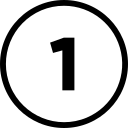 Starting anew
Starting anew
In this scenario, your organization has either never completed an engagement survey before or is choosing to start anew. Most commonly in these scenarios, people choose to take the ‘benchmark approach’ because they can compare their scores to similar organizations to help them understand what to focus on.
Scenario A - The benchmark approach
When surveying people for the first time, this approach is a simple and effective way to objectively assess organizational strengths and weaknesses and how you are doing relative to other organizations who you may be competing against for talent.
Step 1: Download the workbook
Step 2: Start with Culture Amp’s comprehensive Engagement baseline template in order to make use of our benchmarks.
Step 3: Remove questions that:
You are not prepared to act on (or at least have a discussion about). For example, if you are not planning (or able) to make changes to compensation, don’t ask about it.
Are not relevant for your organization. For example, items around corporate social responsibility or flexible working arrangements may not apply to some organizations.
Step 4: Add questions that are unique to your organization. While benchmarks are great in terms of being generalizable across industries, there’s always something that makes your company unique that may be missed. For example, companies in the Resources sector may ask questions about safety or risk management due to the nature of their work. If you need guidance on additional questions, just reply with "Ask a Person" in a Support Conversation to speak with a Product Support Specialist.
Scenario B - The strategic approach
Sometimes when organizations are experiencing a dramatic change in priorities or an industry-wide shift, starting with the template doesn’t make as much sense. In these cases, companies prefer to start with their strategy and work their way back to the questions that will give them the feedback they need. While this case is rare, we do have a workbook with instructions.
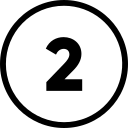 Evolving your design
Evolving your design
When evolving your design, instead of starting anew, you already have something that you’re starting with. You’re either transitioning from another survey/provider to the Culture Amp platform, or simply evolving your current survey so it continues to meet your needs.
Scenario A - Transitioning from another survey
If you're transitioning from another survey or provider, you’ll need to decide if you’d like to focus on receiving historical trend (from your previous survey) or our industry benchmarks. If you decide you’d like to focus on our benchmarks, consider using Scenario 1A (The benchmark approach) and simply at Step 3 add important questions from your previous survey. If you’d like a mix of both historical and industry benchmarks, use the following steps.
Step 1: Download the workbook
Step 2: Compare the themes assessed in our template to those in your previous survey. Note if there is an exact match or if just thematically similar.
Step 3: Collate.
If you’d like to focus on maintaining historical trend, start with your previous survey. Identify any themes that are present in our template but missing from your survey, bring those questions over.
If you’d like to focus on our benchmark, start with our template. Move pertinent questions from your previous survey over. These would likely include questions that you’ve acted on (to see if improvements have been made), and those that are missing from our template.
When collating, pay close attention to your outcome measure. If you’d like to compare your company’s engagement to others we work with, we recommend keeping the Engagement factor completely as is.
Step 4: Review how benchmarks are calculated so there aren’t any surprises. For example, if you add a custom item to a template factor, you will not receive a factor benchmark. If you're unsure if a previous question can be benchmarked, just reply with "Ask a Person" in a Support Conversation to speak with a Product Support Specialist.
Scenario B - Iterating on your survey strategy
If you’ve been gathering employee feedback for some time, you may find that your current survey questions are not getting you the feedback you need, or you’re simply feeling ready for a change. Or you may have experienced a large organizational change and your previous feedback strategy needs to mature accordingly. This scenario is so common that we’ve written an entire article dedicated to the steps we would recommend taking to iterate on your survey design and strategy. Because this process depends heavily on the type of feedback you’ve received in the past, and the length of time you’ve been surveying, we don’t have a standardized workbook.
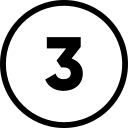 Designing a pulse survey
Designing a pulse survey
Sometimes you’re not looking for an entire baseline survey, but rather designing a short, lightweight pulse survey. Often, the purpose falls into one of two buckets. First, a survey tracking the impact of actions taken since the past survey. The second is a deeper dive into a particular topic, perhaps as part of a broader people and culture initiative. Examples are a focus on Feedback and Recognition, or measuring the sentiment about new company values.
Scenario A - Tracking actions
In addition to tracking actions, and having the ability to pivot if those actions are not working, you likely also want to see if your actions are having an effect on the ultimate outcome you’re hoping to achieve - engagement. Similarly, you may have had a recent organizational change and want to see if it impacted key areas, without running a full engagement survey.
Step 1: Download the workbook
Step 2: Include your Engagement items (view instructions above in “IMPORTANT STEPS.”
Step 3: Add your focus areas. We recommend the exact items so you can do an apples to apples to comparison.
Step 4: Add custom items referencing the actions you've taken. For example, if you've implemented team Trello boards to increase visibility, you might add the item "The team Trello boards have improved my visibility of what others are working on." This will not only help you get feedback on the specific action you've taken, but also directly connects that the action was taken due to survey feedback.
Step 5: Add post-survey action questions to see if there are places in the organization where survey results have not been discussed or action felt. This can also help identify managers that are great at the results to action process, and can serve as a teacher for other managers.
Step 6: If applicable, add any other key drivers that you’re keeping an eye on or considering focusing on next, if the results have shown an improvement in your original focus area.
Tip: If you want an extremely lightweight way to monitor progress on one specific action for a group, then consider using the Get Team Feedback mini-survey instead.
Scenario B - Deep-dive diagnostic
You may have a focus area but need to dive a little deeper to unpack that focus area and understand what actions you could take to have an impact. Examples of this include our Benefits, Values, and Well-being templates (all accessible from your template library). Like Scenarios 2B (Iterating on your survey strategy), because this is so customized to the specific focus area you’re diving into, we don’t have a standardized workbook. But we recommend considering all of the reasons someone may disagree to the items you’ve selected as a focus area and turning those into items themselves. For example, if you want to focus on "Leaders communicating a vision that is motivating" you may choose to unpack the following:
Has the vision been clearly communicated and understood?
Is the vision understood but simply not motivating?
What do our employees find motivating?
As always, reach out to support if you’d like feedback on your survey or help with what we’ve seen other customers ask.
Once you’ve created a final draft
Be sure to preview the survey through the surveys Settings > Questions Design > Preview option to see it from a participant’s perspective. Next, review the survey preparation checklist. Finally, reply with "Ask a Person" in a Support Conversation to speak with a Product Support Specialist. They will connect you with our Customer Success Team for a pre-launch review. This step ensures everything is configured correctly in the platform—allow 3 days for any necessary changes.
💬 Need help? Just reply with "Ask a Person" in a support conversation to speak with a Product Support Specialist.
